2022-06-17
When the lighting equipment in charge moves towards intelligence, the life of people added a lot of conveniences again. Intelligent lighting devices can adjust lighting for users according to different situations, which is much more intimate than many traditional lighting devices on the market that only have the function of adjusting the brightness of the light.

People's requirements for a lighting environment are closely related to the activities they are engaged in. It is the essence of intelligent lighting to dynamically meet the needs of users in the home environment.
For example, infrared motion detection, temperature, humidity detection, facial and other sensors, in the lighting environment when someone, through the lighting control system to switch on the lighting source, on the contrary,
If there is no one in the lighting environment, who does not need lighting, turn off the lighting source. Or according to indoor light intensity, dynamic adjustment of each area bulb brightness.
With the rapid growth of the LED lighting industry, the intelligent Internet of Things is accelerating the penetration of traditional lighting.
As an important part of the smart home, smart lighting equipment has become the ecological entrance of smart home" pursued by Internet enterprises because it is the most widely distributed in the room and involves the largest number of nodes.

With the rise of the smart home market and the layout of all the giants, the smart home will become one of the main markets for LED smart lighting applications.
China's intelligent lighting market is not mature, the application of intelligent lighting is mainly concentrated in the business field and public facilities, hotels, exhibition venues, municipal engineering, and road transportation in the use of intelligent lighting.
At present, business owners of the smart home embedded lighting system, or smart bulb single product, its application is nothing more than to meet the basic lighting premise, and then use mobile phone remote control color, adjust the environment.
But this is not yet intelligence. No matter how intelligent the bulb itself is not significant, after all, the intelligent home itself is an organic whole, through the adjustment of all kinds of hardware interaction in the home, to comprehensively serve the user is the essence of an intelligent home.

Intelligent lighting systems and other household items linked together to form a can communicate with the whole, so it can be called intelligent.
Let’s introduce how to use the Tuya app and Amazon Alexa to connect the smart light.
Set up your device using Tuya App
Step 1:
Search and download the “Tuya” App in major application markets.
Step 2:
Open the Tuya App, Click Register, read the “privacy policy” and click “Agree”.If you have a Tuya App account can skip registration, and Login into your account(Go straight to Step 4)

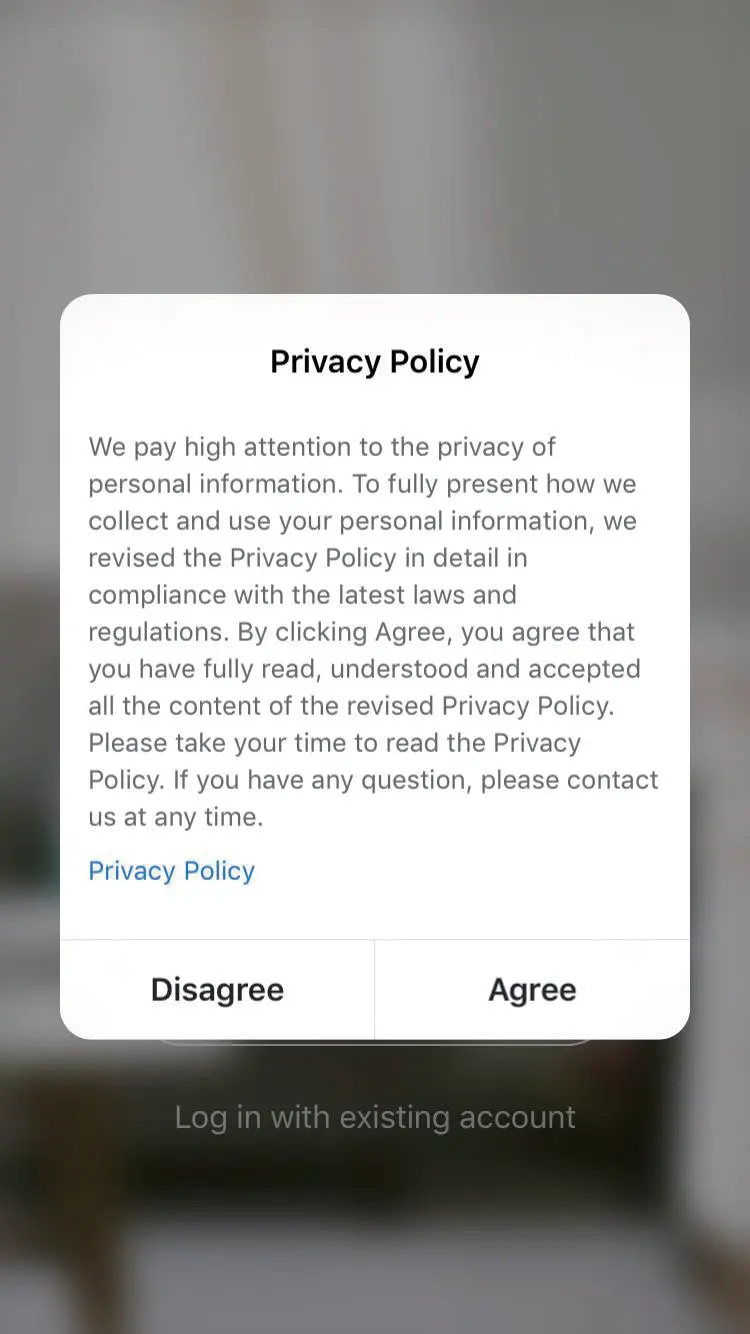

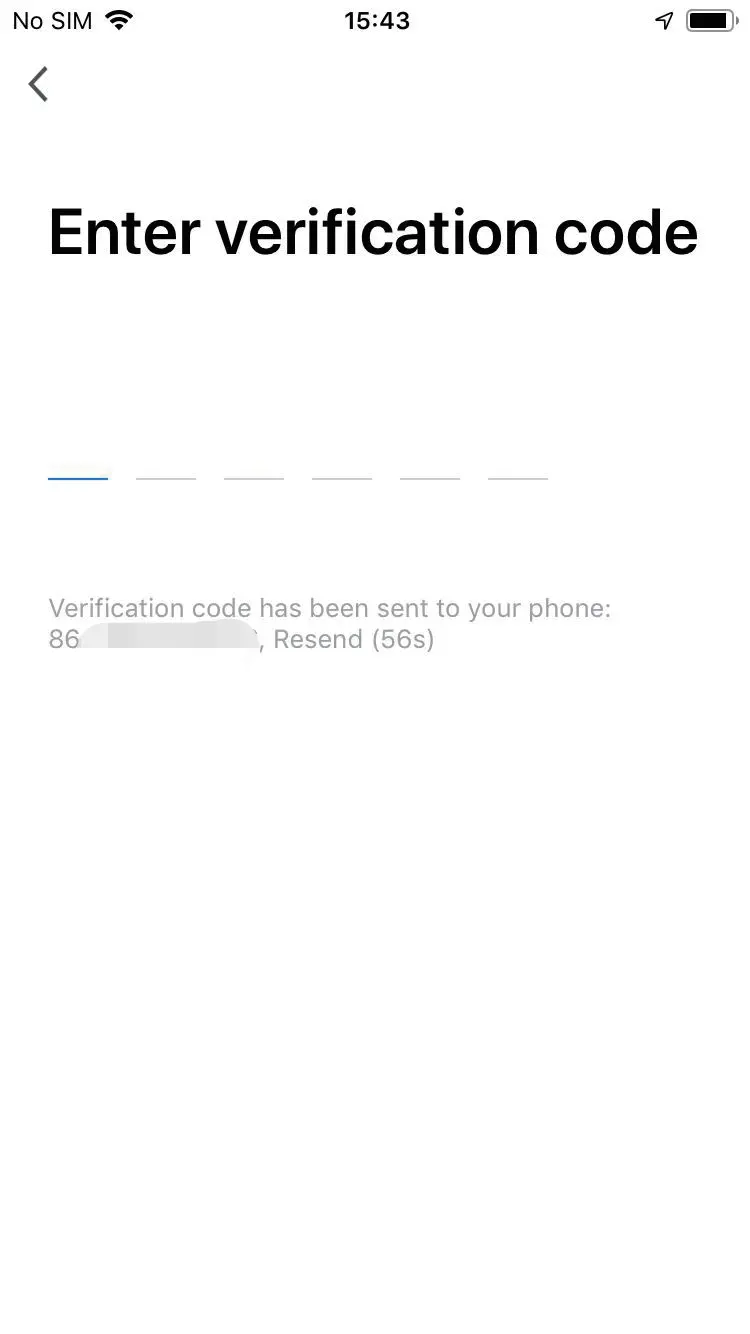
Step 3:
Open the Tuya App, Click “+” or click “Add Device”
Step 4:
Select “Lighting”, Power on the device, phone Bluetooth, and Wi-Fi. My smart bulb is Bluetooth and Wi-Fi,so choose the type of bulb from the menu, click “Light Source(BLE+Wi-Fi)
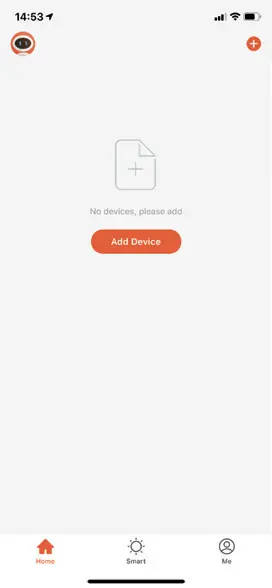
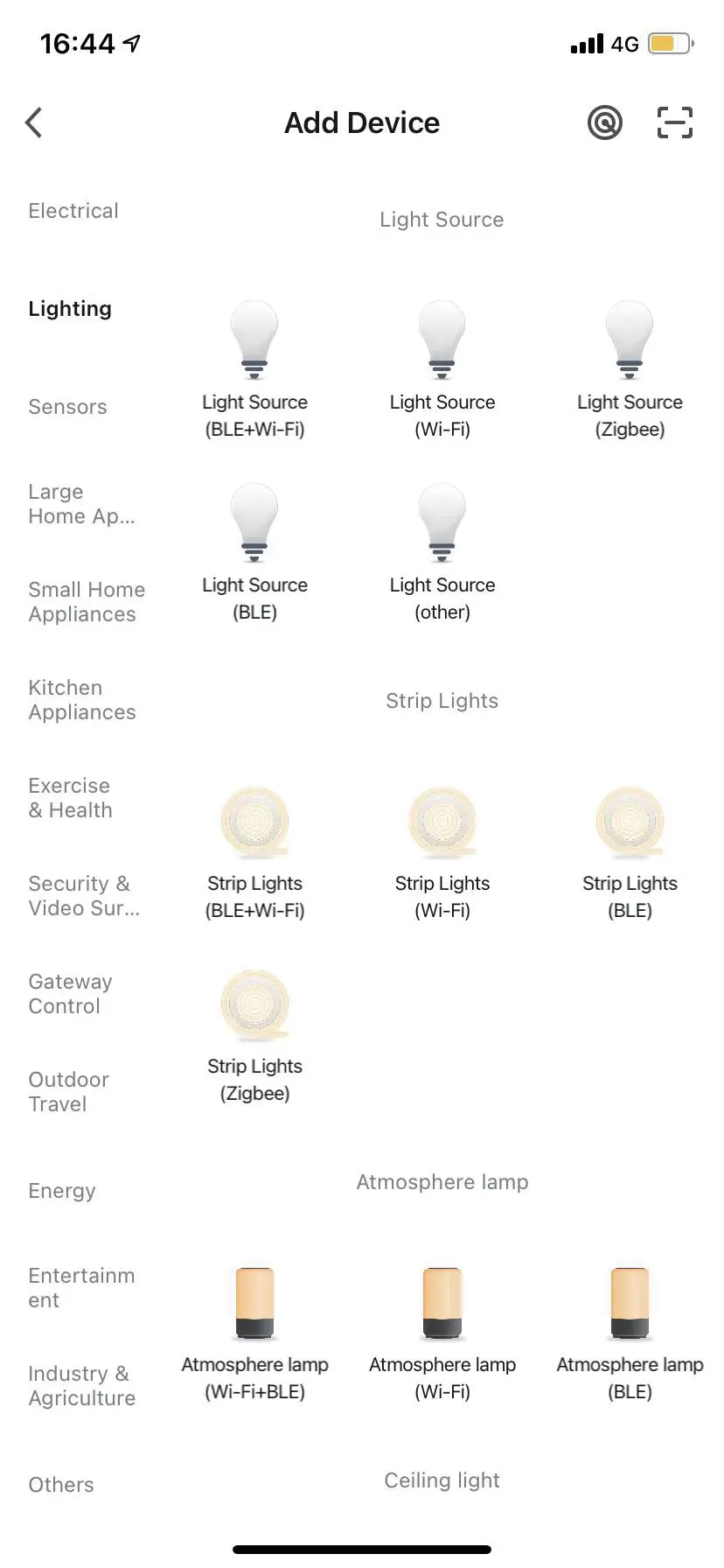

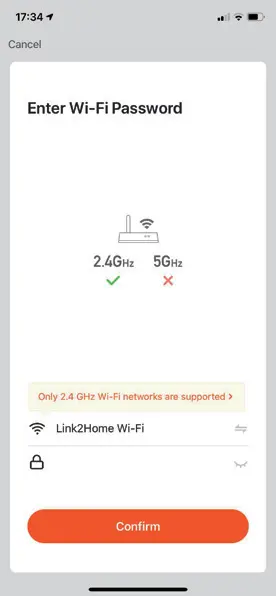
Warm:
Enable Bluetooth on your phone then start the app, When you turn Bluetooth on, a popover may pop up(just like a photo), please click “Go to add”
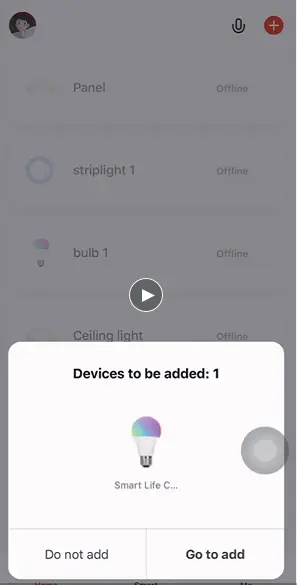

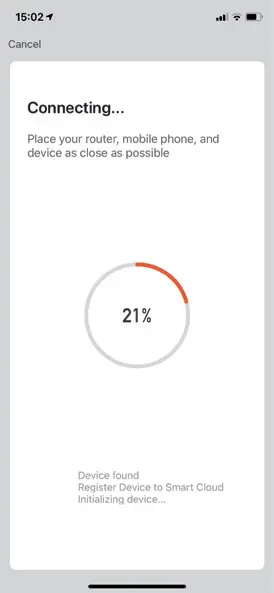
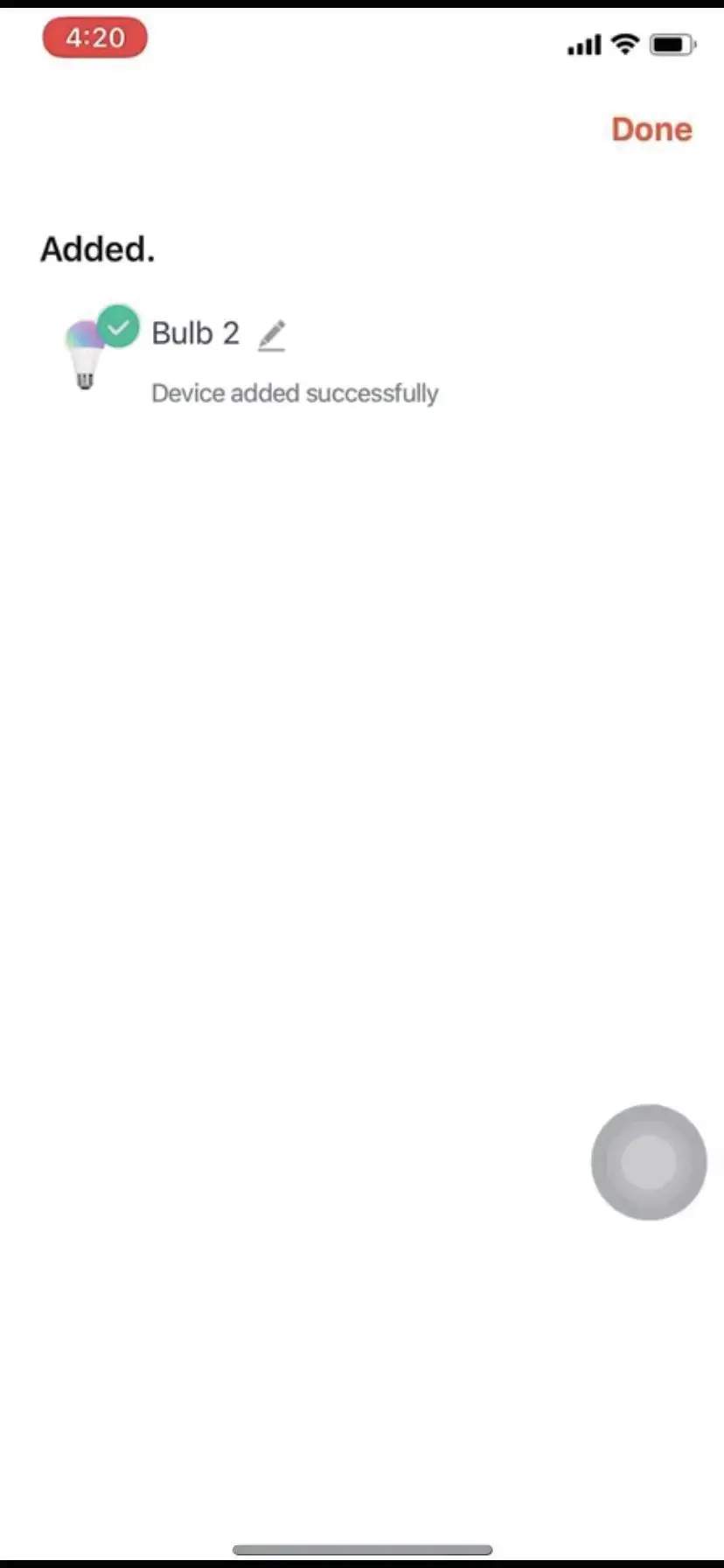
Step 6:
Confirm your network, Phone Bluetooth, and Wi-Fi details.
Step:7
Set up should take around 30S, and then set to complete.
Set up your device using Alexa
Step 1:
Open the Alexa App, Then turn on the light you want to connect. (Be sure network, Bluetooth and Wi-Fi are opening)
Step 2:
Click “More”, Then click “Add a Device”
Tap all devices. Scroll down the list to find the light you want to connect. Our Forest Lighting smart lights used Tuya App, So Choose the “Tuya” Brand light.
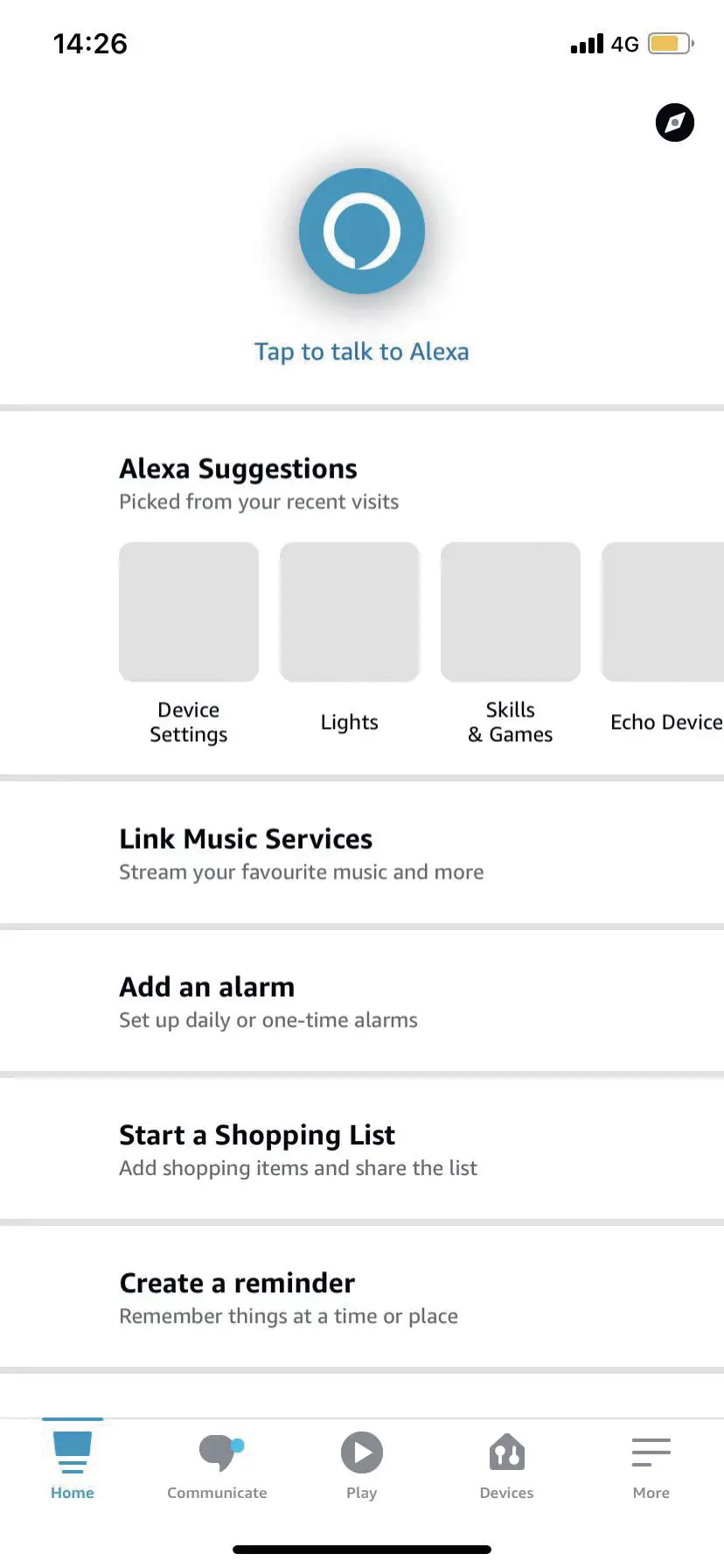


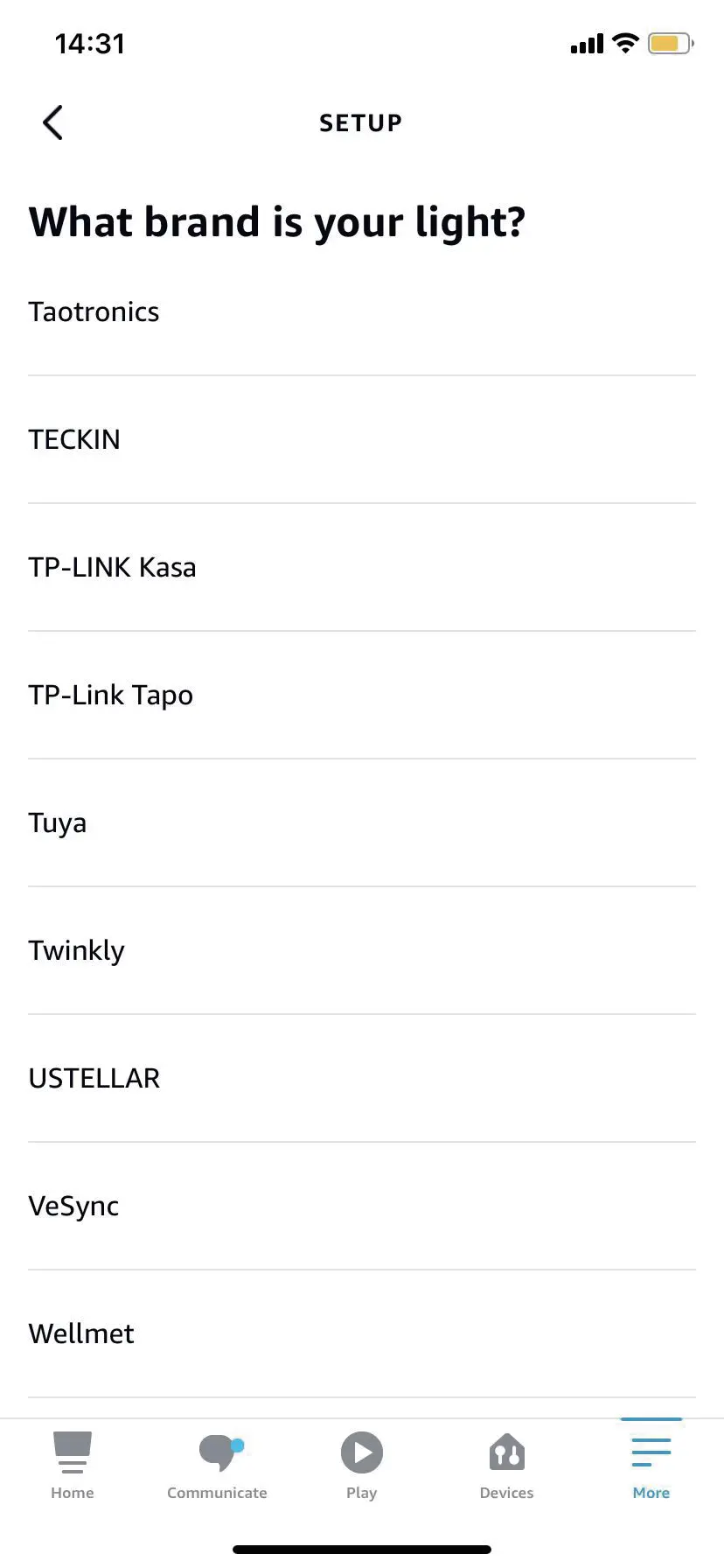
Step 3:
Click “DISCOVER DEVICES”, and then waiting for 10s, the bulb may flash.
Step 4:
Alexa is looking for devices to connect, when searching your devices, looks like this “Is your LED bulb light Bluetooth enabled?” and then click” Yes”.Wating for the 30s, and click “SET UP DEVICE”.The Setting to complete.
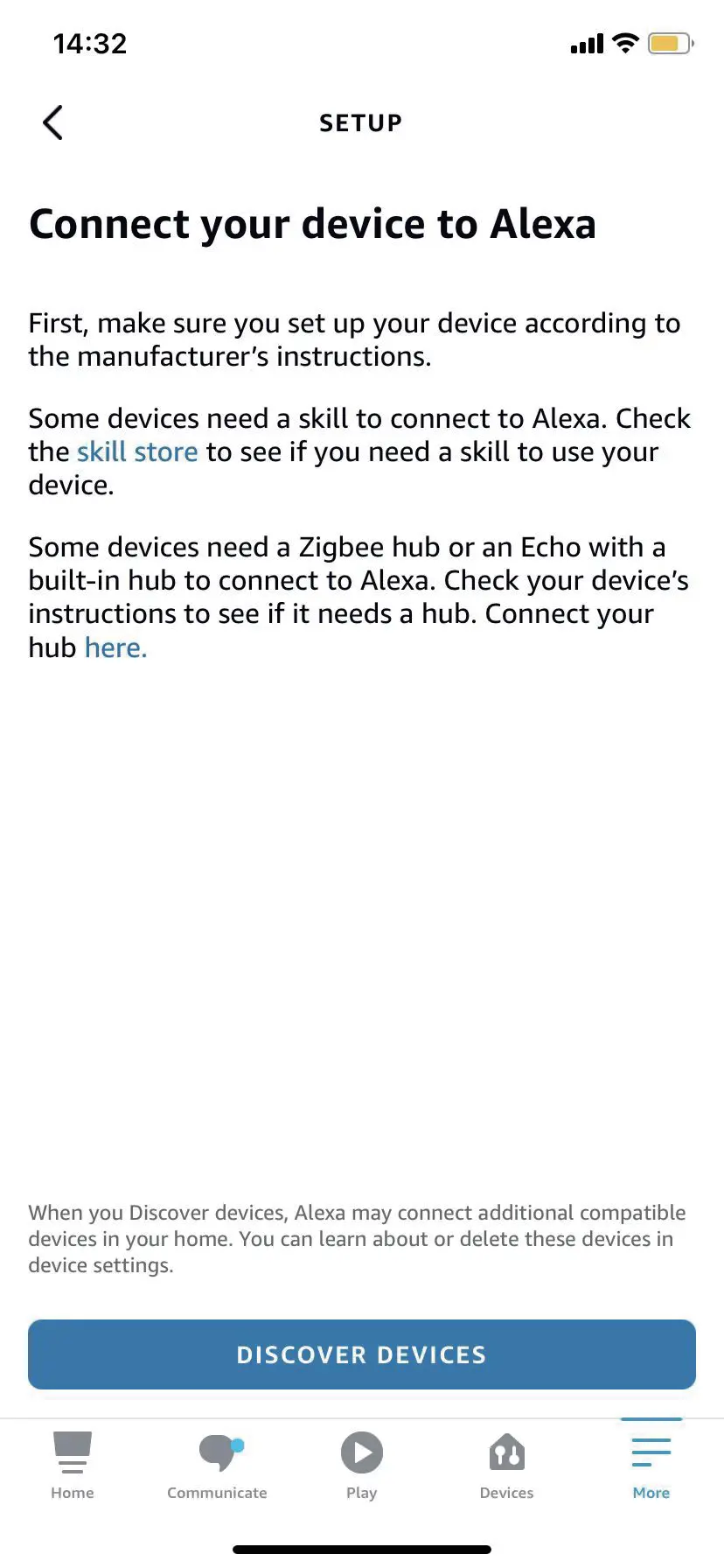
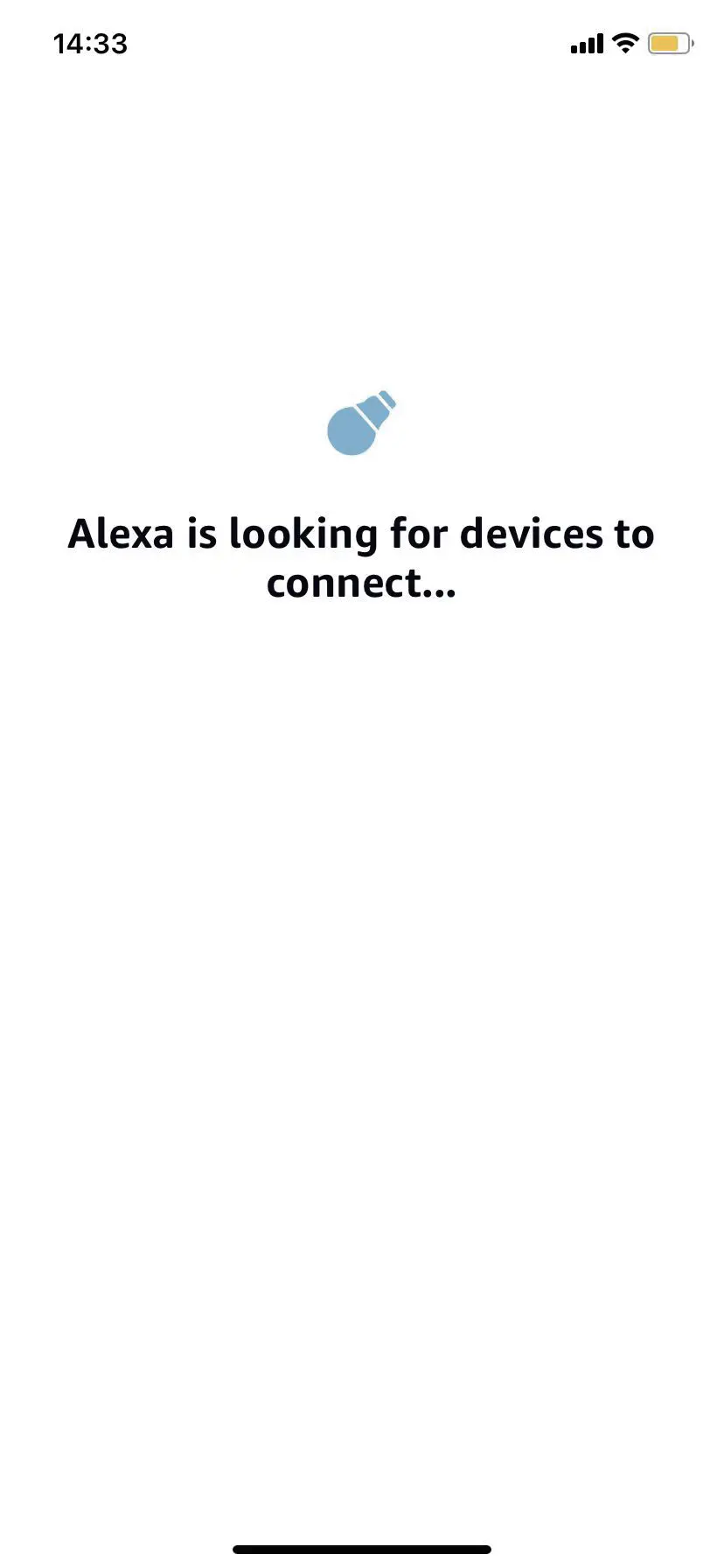

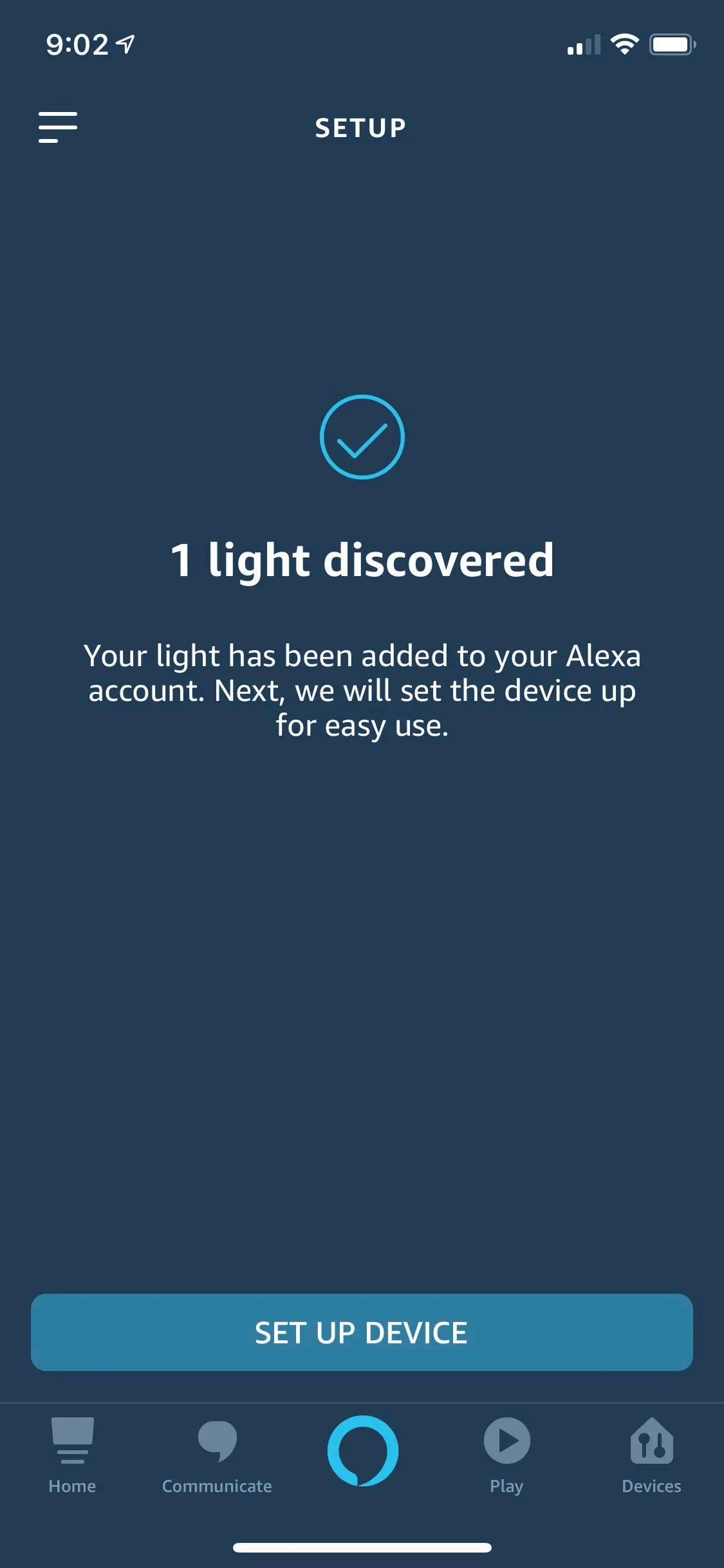
Solar Yard Lights: How it Works?
Light bulb Philippines suppliers – How to choose the right light bulb